Notice
Recent Posts
Recent Comments
Link
| 일 | 월 | 화 | 수 | 목 | 금 | 토 |
|---|---|---|---|---|---|---|
| 1 | 2 | 3 | 4 | 5 | ||
| 6 | 7 | 8 | 9 | 10 | 11 | 12 |
| 13 | 14 | 15 | 16 | 17 | 18 | 19 |
| 20 | 21 | 22 | 23 | 24 | 25 | 26 |
| 27 | 28 | 29 | 30 |
Tags
- Unsupported metadata version. Check that your Kotlin version is >= 1.0: java.lang.IllegalStateException
- Thread vs Coroutine
- Kotlin Serialization
- 백준 2615
- android orbit
- power menu 라이브러리
- 안드로이드 무한 스크롤
- power menu
- RecyclerView Sticky Header
- 코루틴 공식 문서
- 안드로이드 컴포즈
- Coroutine
- 안드로이드 커스텀 뷰
- Android Compose
- BOJ
- runCatching
- viewmodel
- 코틀린 에러 핸들링
- AAC ViewModel
- android compose orbit
- Hilt 에러
- Android Custom View
- hilt
- 코루틴
- Sticky Header RecyclerView
- 힐트
- 스레드 vs 코루틴
- 백준
- Android Compose Navigation
- 코루틴 공식문서
Archives
- Today
- Total
Beeeam
안드로이드 스튜디오 타이틀 바 제거하기 본문
새로운 프로젝트를 생성할 때 마다 타이틀 바를 제거하였는데 이때 마다 구글링 했었다. 매번 구글링 하기 귀찮으니 이번에 블로그에 올려 놔야 겠다는 생각을 해서 작성한다.
진짜 별거 없이 엄청 간단한 작업이다.
res -> values -> themes.xml 파일에 밑의 코드를 추가하면 끝난다.
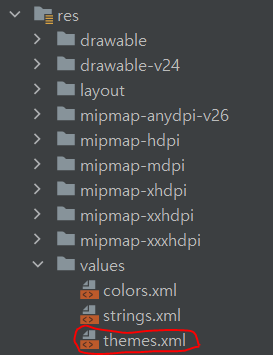
<resources xmlns:tools="http://schemas.android.com/tools">
<!-- Base application theme. -->
<style name="Theme.CCPAOSCleanArch" parent="Theme.MaterialComponents.DayNight.DarkActionBar">
<!-- Primary brand color. -->
<item name="colorPrimary">@color/purple_500</item>
<item name="colorPrimaryVariant">@color/purple_700</item>
<item name="colorOnPrimary">@color/white</item>
<!-- Secondary brand color. -->
<item name="colorSecondary">@color/teal_200</item>
<item name="colorSecondaryVariant">@color/teal_700</item>
<item name="colorOnSecondary">@color/black</item>
<!-- Status bar color. -->
<item name="android:statusBarColor">?attr/colorPrimaryVariant</item>
<!-- Customize your theme here. -->
</style>
</resources>기본적으로 위와 같이 설정이 되어있는데 맨 밑에 코드 한 줄 추가 해주면 끝난다. (style 태그 안의 맨 밑)
<item name="windowNoTitle">true</item>
이러면 타이틀 바가 제거된다!
'Android' 카테고리의 다른 글
| Custom View (2) | 2023.05.13 |
|---|---|
| 앱 내부에서 카메라 실행시키기 (3) | 2023.04.19 |
| Hilt? (0) | 2023.04.11 |
| 의존성과 의존성 주입(DI) + Hilt란? (0) | 2023.04.07 |
| Android Hilt 에러 (Unsupported metadata version. Check that your Kotlin version is >= 1.0: java.lang.IllegalStateException) (0) | 2023.04.06 |




